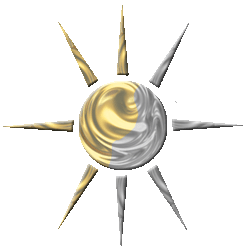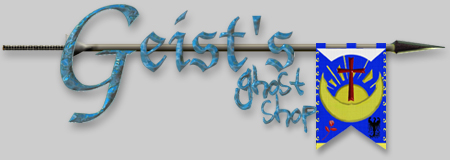|
There will be 7 simple steps to setting up your banner..
But first go back to your banner, and below the banner
you will see a URL listed.. looking something like this..
http://www.geocities.com/gonei95/banners/yourbanner.jpg
(example)
Select it.. Copy it.. for pasting later into the Image
URL talked about later in this help file.. Click
here to skip the Step 1), and to open a new
browser window to Step 2)
|